The Best PDF Editing Tool for Mobile Devices
EPDF JANNAH is a lightweight PDF tool built specifically for mobile devices.
The PDF Editor Jannah App, also known as EPDF Jannah, offers a wide range of features for handling PDF files. This app provides the capability to convert various types of files, including Excel, barcode, image, and text, to PDF format.
One of the primary advantages of this app is its ability to edit every element of a PDF file. Unlike other PDF editors that claim to be able to edit PDFs but fall short, this app contains all the PDF utilities. Users can personalize their documents by adding photos to PDF files in a dignified way.
In terms of features, the app offers a comprehensive set of options for PDF editing. Users can add passwords to PDF files, enhance PDFs, add custom text, rotate PDF pages, and add watermarks, custom watermarks, and import images from their photo libraries. Additionally, the app allows users to add custom images, merge and split PDFs, back up PDFs, compress PDFs, remove duplicate and different pages, and reorder and organize pages.
The app also provides options for extracting pages, converting PDFs to images, extracting text, converting ZIP files to PDFs, and adding QR codes and barcodes. Users can scan QR codes and barcodes and add signatures and password protection to PDFs.
Additionally, the app includes photo editing features such as image compression, setting image scale type, filtering images, and setting page size. Users can preview PDFs, add borders and manage them, create grayscale PDFs, add margins from all sides, and change page colors. The app also allows users to display PDF page numbers and change font style, color, and size.
The app is available in 11 languages and includes a light/dark theme option. Overall, PDF Editor Jannah App (EPDF Jannah) provides a comprehensive set of features for handling PDF files, making it a useful tool for personal and professional use.
Product characteristics;
*- Ability to convert various types of files to PDF format.
*- Comprehensive set of options for PDF editing.
*- Ability to add passwords to PDF files and add custom text.
*- Option to rotate PDF pages and add watermarks.
*- Feature for merging and splitting PDFs.
*- Option for extracting pages, converting PDFs to images, and extracting text.
*- Feature for adding QR codes and barcodes and scanning them.
*- Ability to add signatures and password protection to PDFs.
*- Photo editing features such as image compression, filtering images, and setting page size.
*- Available in 11 languages with a light/dark theme option.















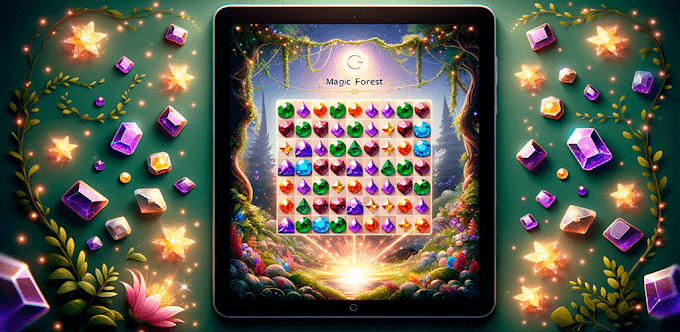

Leave your comment